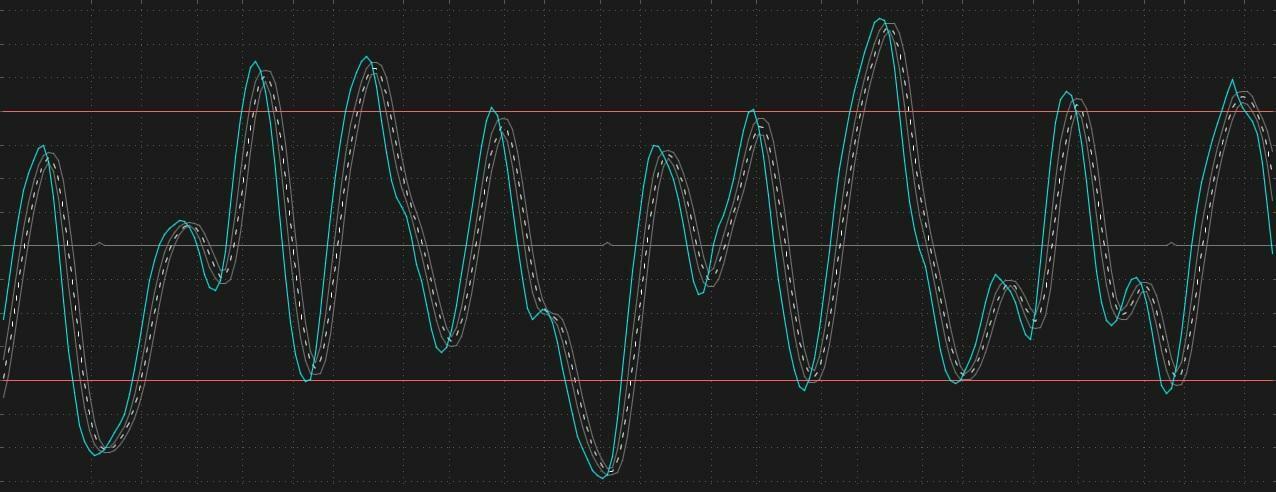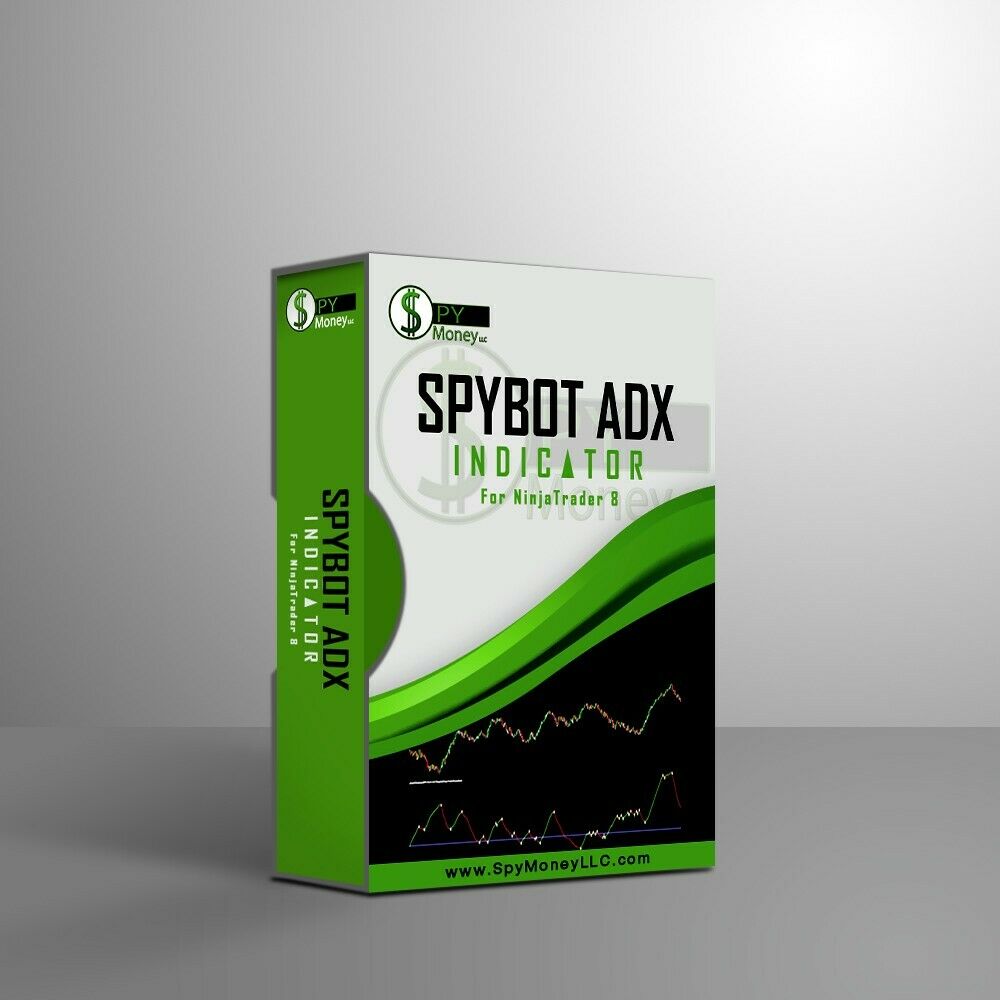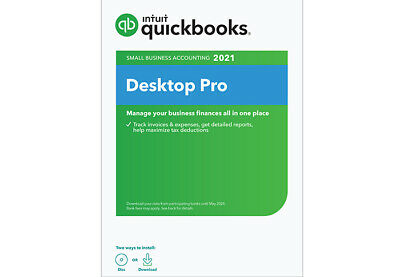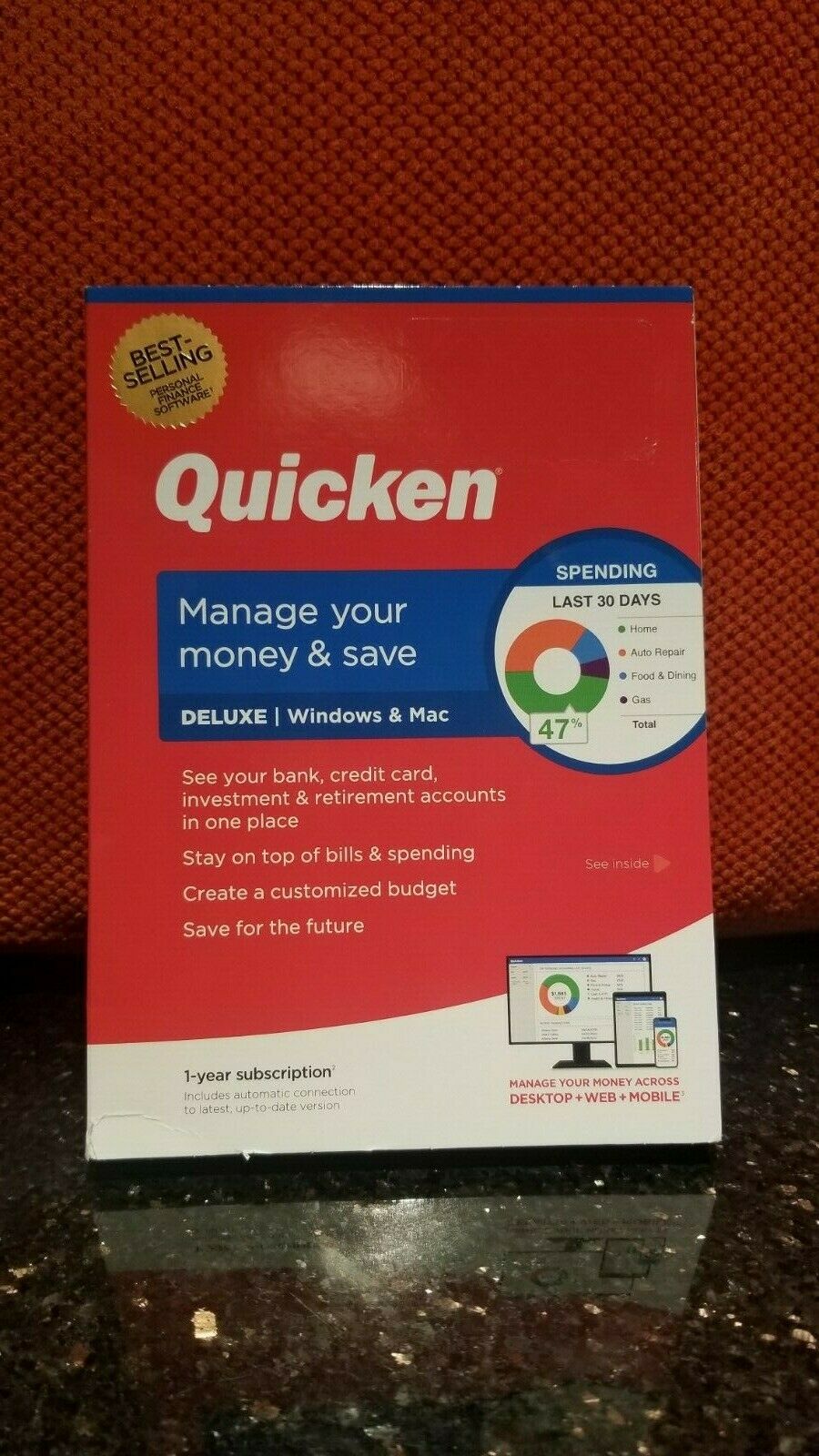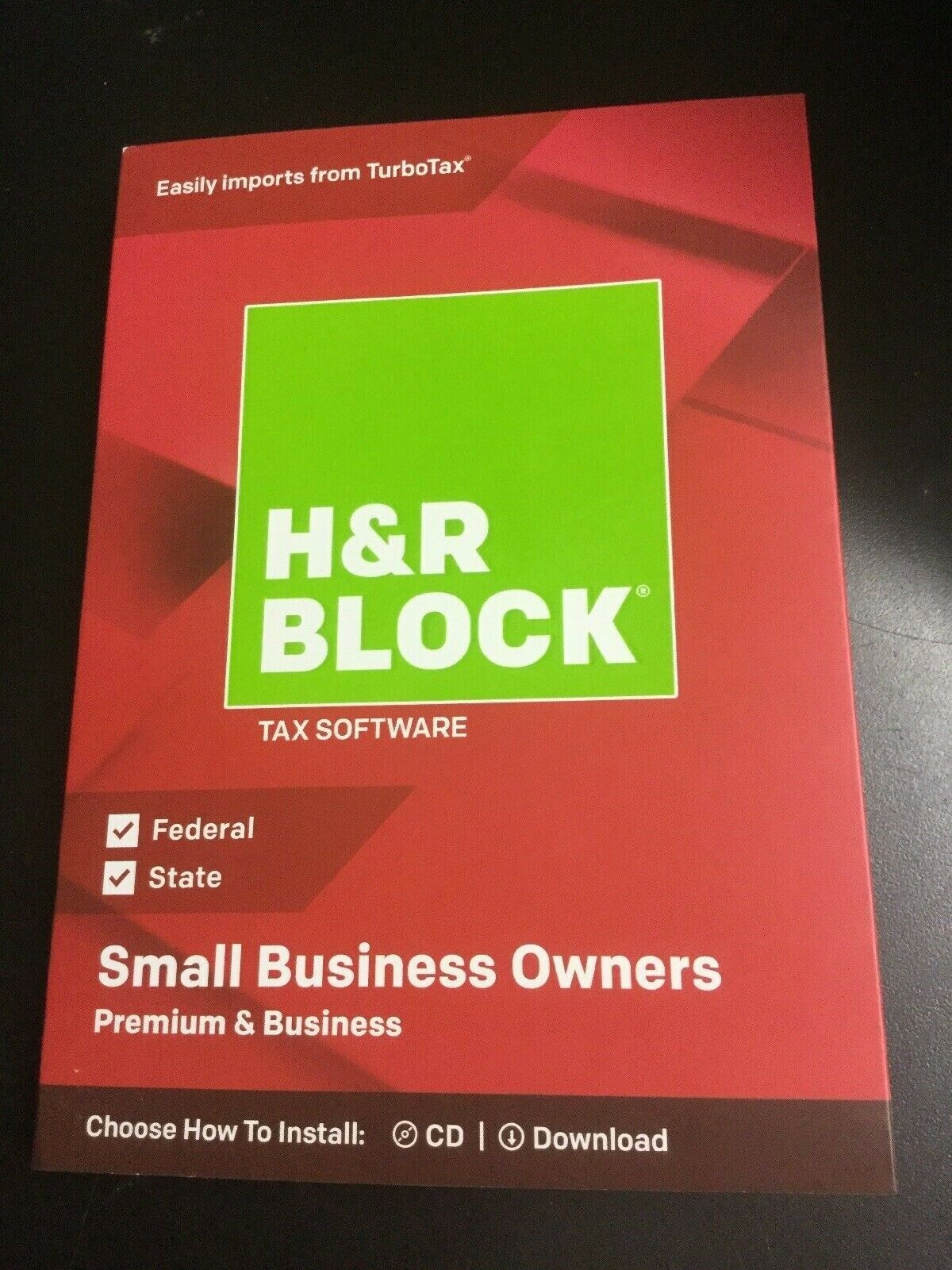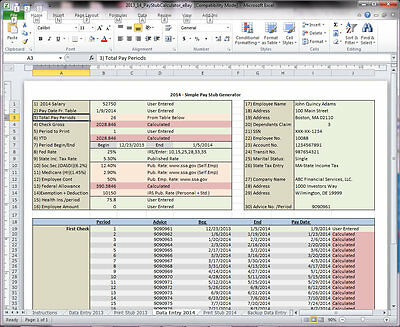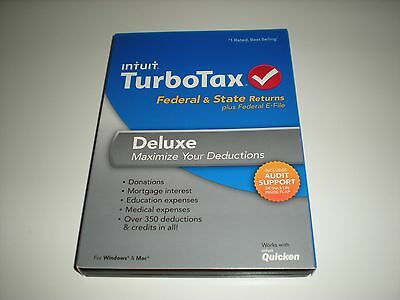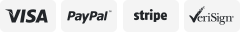-40%
ThinkorSwim Momentum Belt - Swing Trade Indicator
$ 24.81
- Description
- Size Guide
Description
Momentum Belt - Swing Trade Indicator for ThinkorSwimThis Indicator was built to give traders the edge when trading short term. As seen in the pictures, this custom indicator cuts out most of the false momentum crossover signals. After a stock goes through its intermediate correction, this custom indicator will show when momentum for the upside and downside begins to change. This tool will give traders a more visual understanding on when trend is beginning to change. This custom indicator combines momentum, volatility, and motion of movement all in one. Those all combined with a relative oversold and overbought level. These all combined into one custom indicator gives traders a major advantage. Personally I have found this indicator to work best when swing trading on a four hour timeframe. This is a brand new indicator created on 10/9/2018.
All purchases are final, refunds not applicable. Once purchase is made within 24 hours of purchase you will be E-mailed the thinkscript for this study.
Disclaimer:
This indicator is for education only. In no way, shape or form is this indicator financial advice. The Future performance of this product is not and should not be taken as an indication of current of past performance.
Below are easy to follow picture examples for users on how to import the Momentum Belt into the ThinkorSwim platform.
#1) Go to study’s
Click create.
#2) Remove text where it says NewStudy. Replace with Momentum_SwingTrade_Belt.
Remove the text in the Thinkscript Editor Box that says “plot Data = Close; “
#3) Copy and Paste the Momentum_SwingTrade_Belt you Purchased and Click OK.
#4) Click Apply
FINISHED!!!