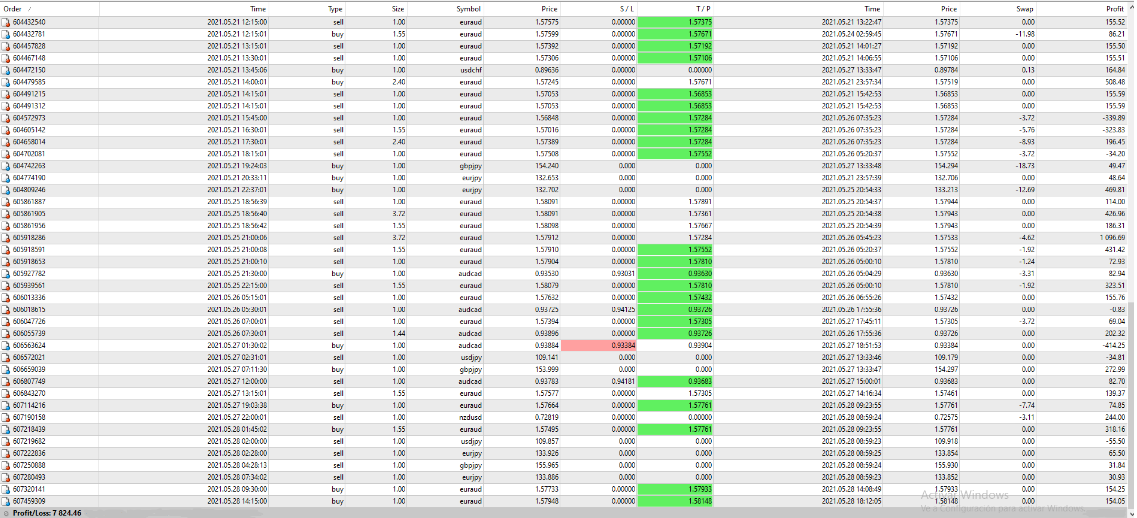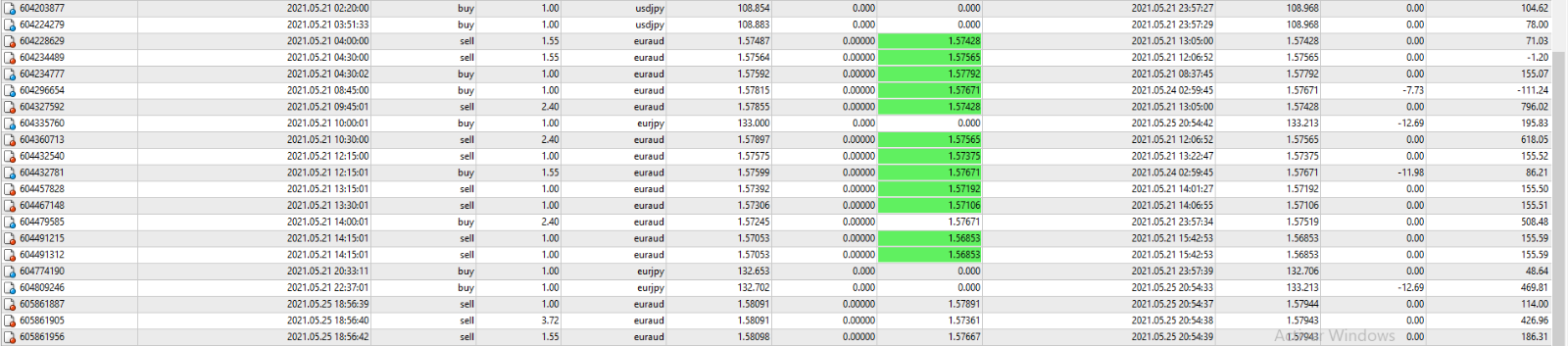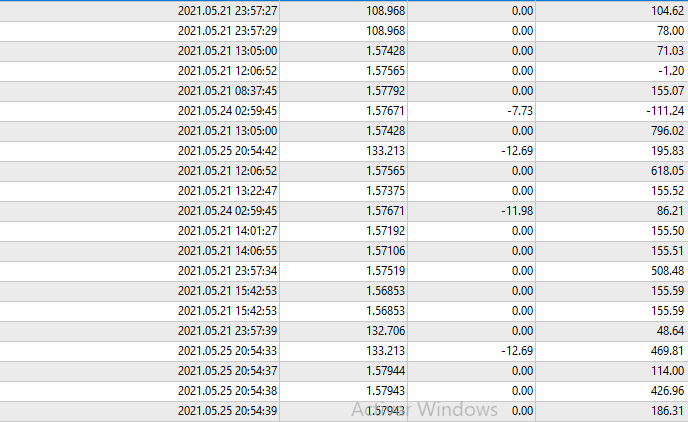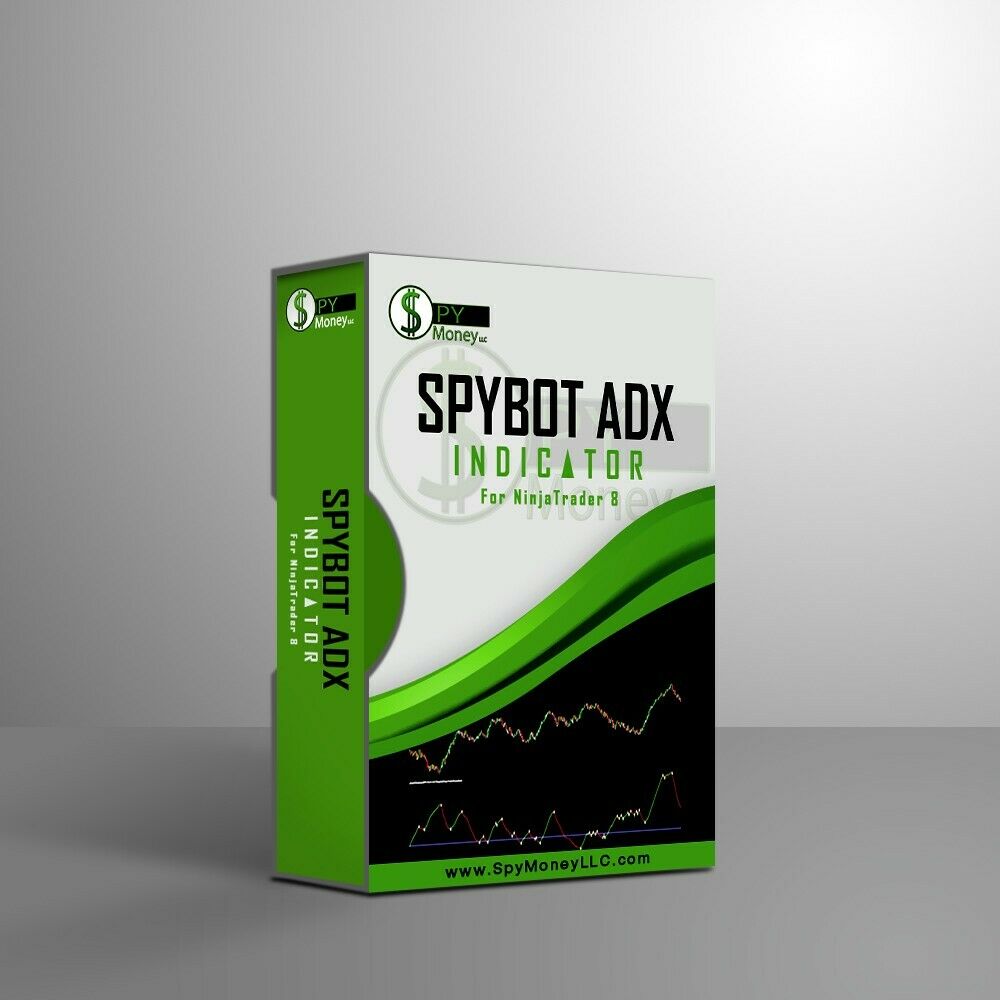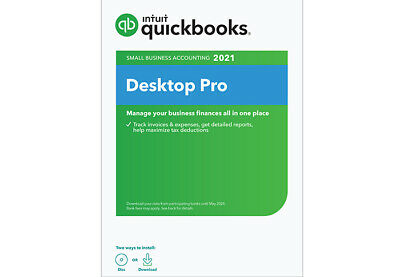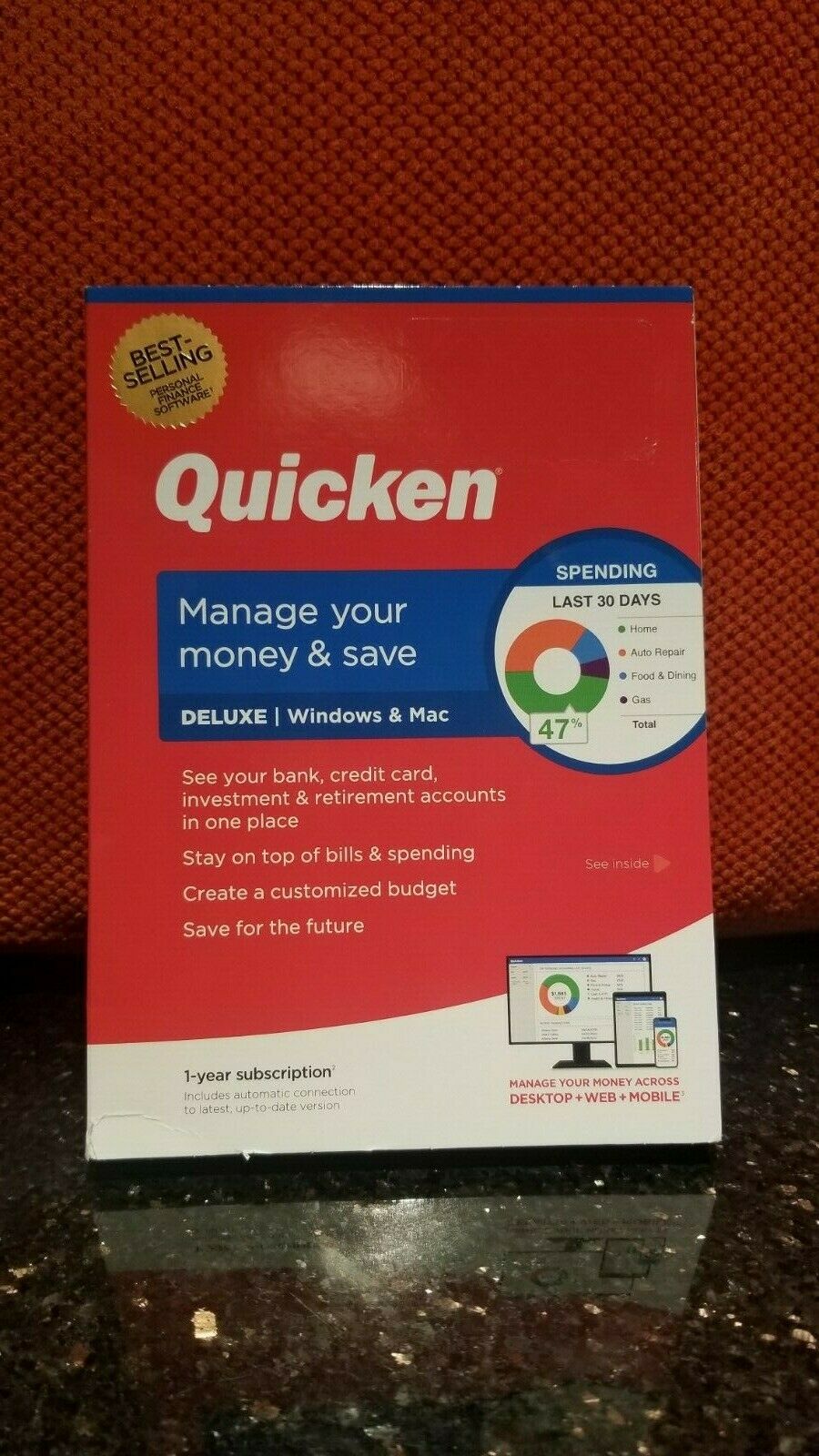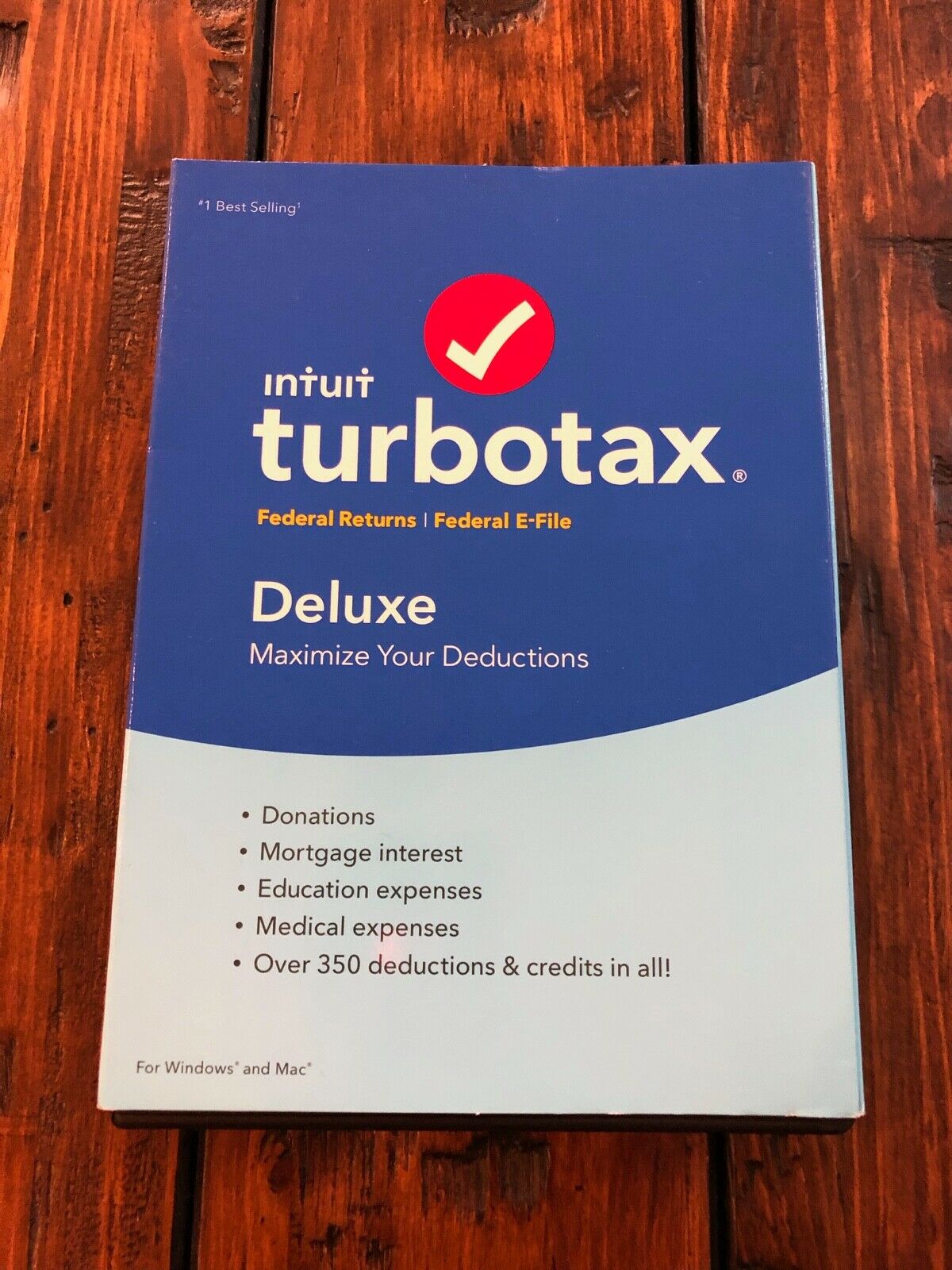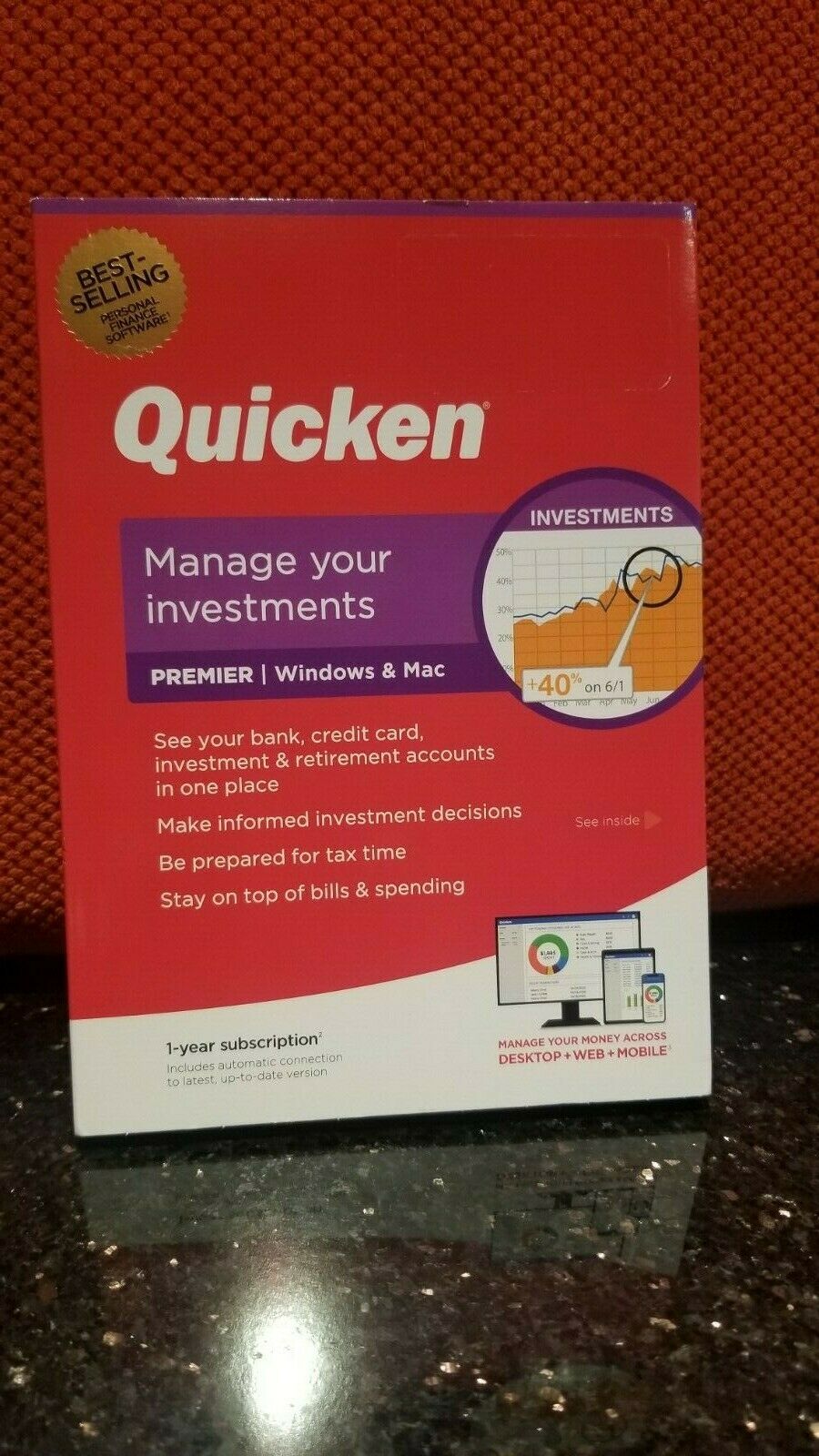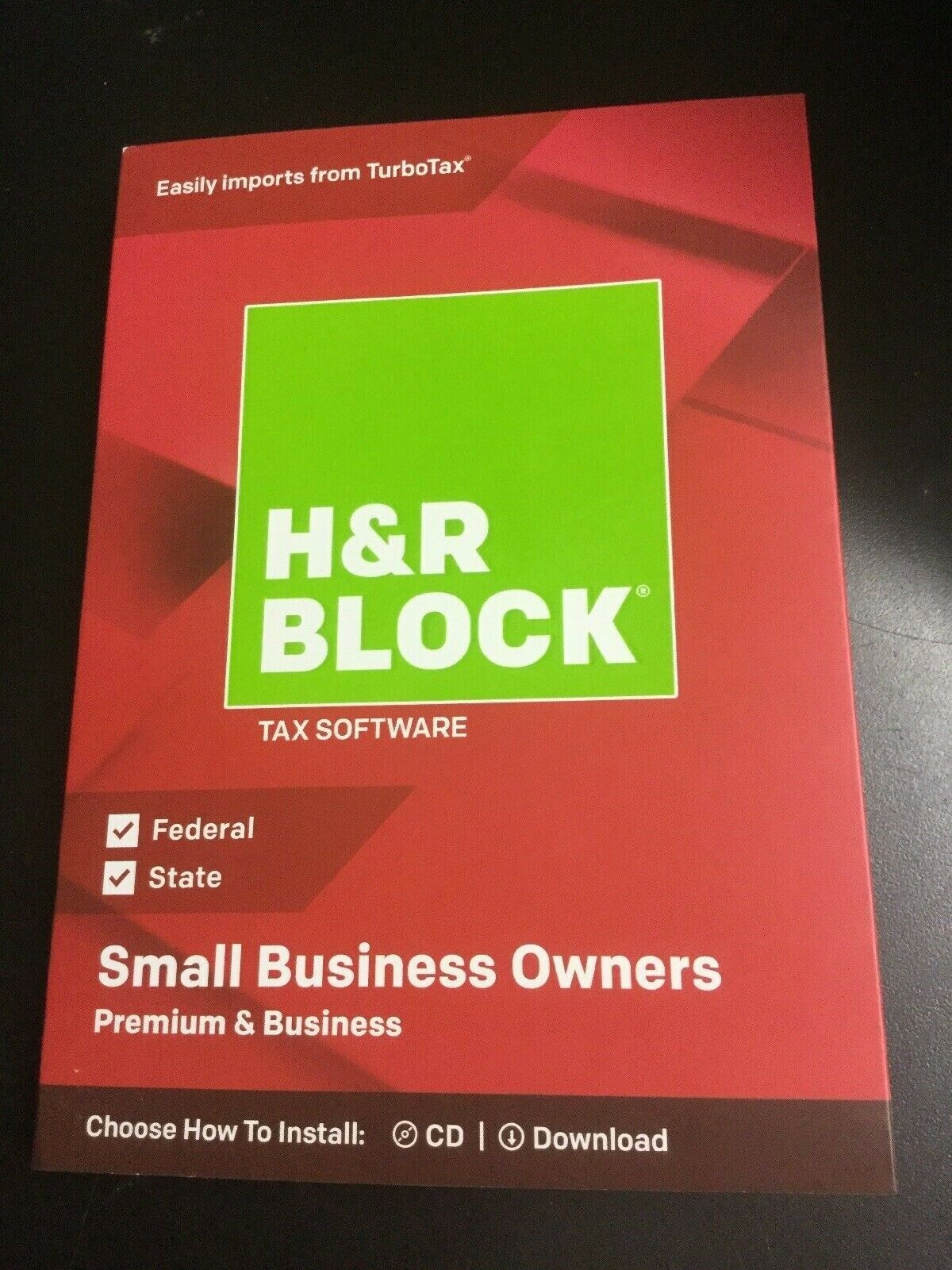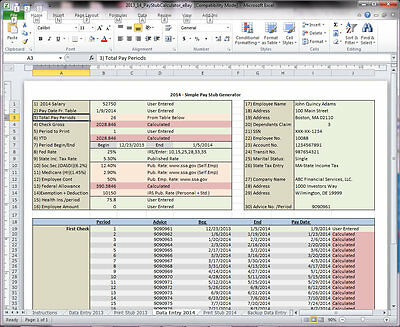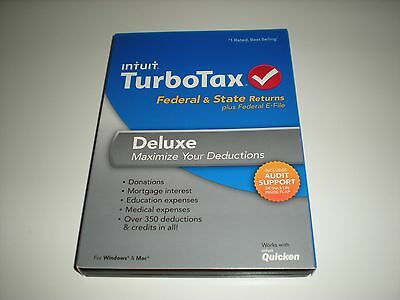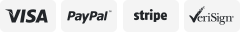-40%
Forex Robot EA ARMAGEDDON 2021 - MT4 - Expert Advisor - Ready for use
$ 6.85
- Description
- Size Guide
Description
Armageddon EA UnlimitedPLATFORM:
MT4
TF: M15
RECOMMENDED PAIRS:
EUR/AUD, EUR/CAD, EUR/CHF, EUR/GBP, EUR/USD, GBP/JPY, GBP/USD, USD/CAD, AUD/USD, USD/JPY
LAST UPDATE OF RESULTS: MAY,30 2021
PLEASE TAKE A LOOK AT THESE TRADES !
IMPORTANT: ARMAGEDDON CLEVERLY HIDES THE SL FROM THE BROKER, YOU WON'T SEE IT, BUT IT IS PLACED! THIS MEANS THAT THE SL IS RARELY TOUCHED, MOST OF THE TIME YOU WILL ONLY SEE A NEGATIVE TP WHEN YOU LOSE! THIS IS FABULOUS!
Armageddon (AMG)
is a software program that operates on the FOREX market taking automated buying and selling decisions;
it operates automatically without the need of any human intervention.
Armageddon EA
is a forex robot that uses three strategies designed by the developer himself combined with the ATR indicator. Its operation is based on market volatility measurements that indicate possible price directions at certain times of the day.
The Armageddon robot requires a “MetaTrader4” trading platform which is freely available from a wide selection of FOREX brokers.
Before installing Armageddon on your computer and commencing trading on a real account, please read this carefully—your future profits could depend on it.
ARMAGGEDON’s Robustness was also achieved thanks to the following points:
All open trades have their own Stop Loss and Take Profit. This feature provides safety on maximum risk/trade even if the MT4 should have any connection problem with the broker during the trade life.
Both Stop Loss and Take Profit are identified according to current market conditions.E.g., we could identify similar entry logic situation in terms of trend, but the volatility of the market can be very different.For this reason, the Stop Loss and Take Profit are not evaluated on a fixed way in terms of number of pips, but in terms of proportion of the current market volatility measured with ATR indicator.
The Stop Loss found for each trade is the main drive to set the maximum risk taken for each trade, then is the main driver to identify the most consistent lot size to be invested on each trade.
Thus, on a more volatile market, the Stop Loss and Take Profit will be longer in terms of Pips to keep a good chance to win the trade but, at the same time, the lot size invested will be smaller to keep the same overall Risk in terms of money lost if the market goes against our trade.
Anyway, ARMAGGEDON doesn’t leave the open trades alone after opened.ARMAGGEDON continues to monitor the market conditions to evaluate if the market is not going as expected and, if such is the case, ARMAGGEDON decides to close the Trade, even if Stop Loss and Take Profit haven’t been reached yet.
All ARMAGGEDON trading logic was built to evaluate the market situation and take decisions to open a trade and/or close it at bar open only.(e.g.For H1 chart.)
ARMAGGEDON looks at the market situation and eventually decides to open trade or to close an open trade at X:00 (hour X and minute 0,) but after that ARMAGGEDON doesn’t take any decision between hour X:00 and X+1:00.What can happen inside a bar time can only be triggered by Stop Loss or Take Profit.
The EA was optimized not with the target of achieving the best overall equity curve, but to achieve consistent results between different years.
All the previous points give us a high level of broker data feed independence and a high level of backtest model independence.Backtest with open bar model is not so much different than 99% precision tick model backtest.All this provides high robustness that keeps the same statistical behavior on different brokers and during different market conditions.
BROKER REQUIREMENTS :
Armageddon works basically with any broker that can offer a MetaTrader4 platform, regardless of account type, if it uses micro
or mini lots, 4 or 5 decimal quotations.
Choosing a good broker is as important as the robot used for automatic trading.
Use Manual Lots
This is when you want to set your own lot size.
Lots
Lot Size for all orders
Booster
To multiply the previous order lot’s size every new order is opened in our grid. e.g. if Booster=2.0 and the first order was 0.01, the second order will be 0.02, then 0.04, 0.08, etc…
TakeProfit
Determines your target amount of points(PIPS) that you want your trade to take profit at
PipStarter
This option determines the distance between each order of our grid (for each of our 3 strategies). In other words, if ST1- PipStarter:50 pips issues the first order 0.01 at 1.50500, the
second order will be issued at the TP of the SELL Side order (at 1.50300.) Then, from this point, the third order will be at 1.4970
TurboMode
If this is set to TRUE, AMG will not use a “fixed” PipStarter value as mentioned above. Instead, it will determine the new “PipStarter”
according to the following logic:if “Number of all open orders of Strategy X” = 1 then New_
PipStarter = PipStarter / TurboDivider; if “Number of all open orders of Strategy X” = 2 then New_ PipStarter = 2.0 * (PipStarter / TurboDivider);
if “Number of all open orders of Strategy X” > 2 then New_ PipStarter = PipStarter
Money Management
Money management is a system that automatically calculates the size of the open positions per the account’s balance. Our recommendation is to set MoneyManagement on “true”
because it produces more consistent profits on the long term.
MM Option
This option calculates the risk according to Account Balance, Account Equity or Account Free Margin. Its settings are as follows:
1. Account Balance
2. Account Equity
3. Account Free Margin
Default MM_Option is false
This option is very useful in choosing between a conservative and aggressive risk strategy, or when using multiple expert advisors on the same account.
Chart Display
To display the dashboard on the chart.
Stop loss PCT(Percentage)
If set to true, it calculates the size of the next open position according to the highest stop loss value. This value defines the
maximum amount of money (in percentage) of your current Account Balance, Account Equity or Account Free Margin (depending on Stoploss PCT option) that you can lose on a single
trade for a certain pair when the stop loss is hit.
TakeProfitPct
If set to true, it calculates the size of the next open position according to the highest take profit value. This value defines
the maximum amount of money (in percentage) of your current Account Balance, Account Equity or Account Free Margin
(depending on UseTakeProfit PCT option) that you can exit profitably on a single trade for a certain pair when the TP is hit.
Slippage
To avoid orders being opened during high broker’s slippage
Use Strategy
To Activate this Strategy in the system
Magic Number
Each Strategy must have a different [MagicNumber] to make handles its own orders when we attach the EA onto a chart (or
many charts – also different Magic Numbers) AMG robot will always recognize its own trades; there is no need
to manually intervene if you restart AMG while trades remained open. Just make sure you keep the Magic Numbers unchanged.
However, Trades can be manually closed without interfering with the logic of the robot; after closing the trades manually, the robot
will work as usual.
Max Trades
Max Trades allowed to be issued by this Strategy
UseDollarTakeProfit_s1
If TRUE, we will close all open orders of this strategy as soon as it reaches “ $x” [DollarTakeProfit_s1] entered
THIS PRODUCT IS OFFERED AT A SIGNIFICANT DISCOUNT BECAUSE IT DOES NOT CONTAIN ANY ADDITIONAL SERVICES FROM THE SELLER.
Package include
EA - Experts, Manual & Presets in a zipped folder which will be sent to your email.
PLEASE REMEMBER TO SEND US YOUR EMAIL ADDRESS.